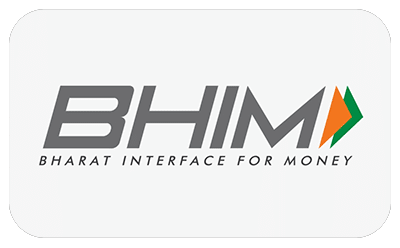Multimedia Animation Course
- Home
- Multimedia Animation Course

Multimedia Animation Course In Surat
Share -
This Graphics and 3D Animation Certificate course emphasizes on sketching for animation and various animation techniques that would prepare students to seek a leading position in the growing Animation industry. Each student gets to prepare a portfolio that demonstrates his/her skills in modeling, texturing, lighting, rigging and animation. Toptel Multimedia provides one of the best Animation Course in Surat.
₹ 99,999
Batch Training
Online Training
Get Price
Custom Training
Get Price
Key Features
- Course Duration- 24 Months
- Customized Syllabus
- 3 Days Demo Lectures Free
- Industry Expert Faculty
- Query Sessions
- 100% Job-Oriented Training
- Affordable Course Fees
- Live Project Training
- Individual Student Attention
- 200+ Batches Completed
Multimedia Animation Course Content
Photoshop
- Introduction about Photoshop
- Switching, Zooming, Panel, Rotation, Customization in Photoshop
- Setting up Image size and Print Size
- Cropping and Straightening of an Image
- Photo Cutting and Editing
- Content Aware, Border and Canvas Images
- Adjust Image Luminance using adjustment tools and layer mask
- Colour Adjustment
- Basis of Layer – Name, Alter, Create, Grouping, Merge, Selection
- Masking
- Brushes
- Create brushes, patterns and custom shapes
- Background Design
- Photo Filter Gallary
- Banner Design Tools
- Photoshop Styles
- Website Layout Design
- Application UI/UX Design
- GIF animation
Adobe XD
- Introduction to UI/UX Design
- Wireframing
- Type,Color & Icon Introduction
- Symbols & Repeat Grids
- High Fidelity UI Design
- Application Design
- Placeholder content & Plugins
- Exporting
Illustrator
- Introduction on illustrator
- Navigation, Zooming, Working on Multiple Document
- Working on Artboard
- Create, Manage, Navigate, Ruler, Guides in illustrator
- Resize, Modify on Artboard
- Alignment of Elements
- Logo and Icon Design
- How to Design Business Cards
- Design Letter Head for Print media
- Flyer and Brochures Design
- Banner & Other Advertizment Material Design
- Typography
- Illustration Design
- Stamps and Card design
- Infographics Design
- Social Media Design
- Product Packaging Design
Indesign
- Introduction about InDesign.
- Workspace Create, Customize and Manage
- Designing Document
- Formatting Text
- Formatting Characters
- Objects
- Libraries
- Colour and Swatches
- Graphics
- Create PDF Files
- Zooming and Navigation
- Layers
- Drawing
- Print Production
- Importing and Exporting
- Working with Rulers & Guides
- Brochure design
- Book Design
- Magazine Design
Frontend Coading
- Introduction to HTML
- Formatting Tags
- Form Elements
- Table Layout
- HTML Styles
- HTML Class
- HTML Lists
- HTML Responsive
- Introduction to CSS
- Syntax
- Transform Property
- Font CSS
- Border CSS
- Animation Property
- Filter Property
- Introduction to Media Query
- Introduction to Bootstrap
- Bootstrap Setup
- Bootstrap Components
- Project Design Using
- Bootstrap
- Introduction to JavaScript
- Operators
- Contional statements
- Loops
- Class, Tag Selector
- Slider
- Validation
- JQuery Selector
jQuery Events - Traversing
- jQuery Selectors
- jQuery Actions
- jQuery Custom
- Functionality
- jQuery Libraries
- jQuery Validation
- jQuery Slideshow
- jQuery Dropdown
- JS Functions
- jQuery UI
- Working with jQueryUI
- jQuery Accordions
- jQuery Tabs
- jQuery Tooltips
- jQuery Autocomplete
Premier Pro
- Introduction of Video Editing
- Introduction to Premier Pro
- Start a New Project and Understand the
New Sequence and Timeline - Fundamental Of Resolution
- Editing Your Video
- Adding Video and Audio Transitions
- Adding Titles in Premiere Pro
- Create Studio Album Design
- Video Speed in Premiere Pro
- Green Screen Editing – Chromakeying
- Animate Layers with Keyframes
- Cinematic Sequence
- Multi Camera Editing & Reduce Noise
After Effect
- Introduction and Interface of After Effects
- Basic Animations
- Composition from Photoshop in After Effects
- Pre-Composition, Nesting and Prerendring
- Layer select, Arrange, Move, trim,split,Lift,
- Extract in After Effects
- Masking in After Effects
- 37 Basic Keyboard Shortcuts
- Ease in, Ease Out & Easy Ease
- 3D Layers, 3D Point and Ambient Lights
- 3D Parallel Light and Spotlights
- Text/Logo/Image Animation in After Efffects
- Noise/Grain Reduce/Remove / Make Clean Video
- VFX & camera move effect
Autocad
- AutoCAD User Interface & Capabilities
- Setting Units
- Creation of Plan, Elevation, Section in
Meter, Feet & Inches - Apply Hatch & Gradient
- Sketch – modify
- Plans: Structural, Architecture, site etc.
- Creation of Doors, Windows, Stairs,
Furniture in details. - Introduction of 3D
- Convert 2D from 3D Model
- Import/export AutoCAD Files
3D Max
- Starting 3D Max & User Interface
- Viewing Navigation Tools
- Viewport, Units & Graphics Setting
- Move, Rotate, Scale
- Create Box, Doors, Walls, Stairs,
Windows, Railings & Trees - Create 2D Shapes
- Compound Objects – Boolean & ProBoolean
- Modifier – Noise, Shell, Extrude, Lathe, Bend,
Taper, Twist, Wave, Affect Region, Ripple, Slice,
Cap Holes, Squeeze, Lattice, Displace, Sweep - Edit Edge, Vertices, Polygon, Border, Geometry
- Mesh Smooth Modifier | Cloth Modifier
- All type of Lighting
- Five different type of renderer are available
- Creating Complete 3D Model
Google Sketchup
- Introduction of google SketchUP
- Convert 2D from 3D Model
- Using Large Tools Box to Make Quick 3D Models
- Material – Lighting – Environment Effects- Rendering
- Using online 3D warehouse of Sketchup
- Import/Export SketchUP Files In Various
Extension - Using V-ray Plugings
Career Opportunities
- Web Designer
- Graphic Designer
- UI/UX Designer
- Design Tester
- Video Editer
- Cortoon Animation
- 3D Designer
- Multimedia Designer
Get free counselling now
IT COURSES
0
CANDIDATE PLACED
0
STUDENTS TRAINED
0
YEARS OF EXPERIENCE
0
Testimonial
A really nice place to learn and explore new ways in designing. Web Design Training in Surat. The faculty is great and gives personal attention to individual students. Thanks Toptel Multimedia Education

Toptel Multimedia Education institution is giving live training about all multimedia courses and I like it very much-Thank You Very Much Toptel

This is the best training institute in Surat. The best thing is the quality of education that is delivered here. A perfect combination of theory and practicals is served.

I learn Advance Web Design Course in Toptl Multimedia Education. This Institute is No.1 Designing Institute in Surat, Gujarat. -Thank Toptel Multimedia Education

I am taken training web design in Toptell Multimedia education in Surat. This is the best training place for learn and earn knowledge. Thanks Toptell Multimedia.

Wow !!!! Toptell Multimedia Education one of the greatest Multimedia education center in Surat. I really like Course Content and Teaching Method of Toptel multimedia...

Previous
Next